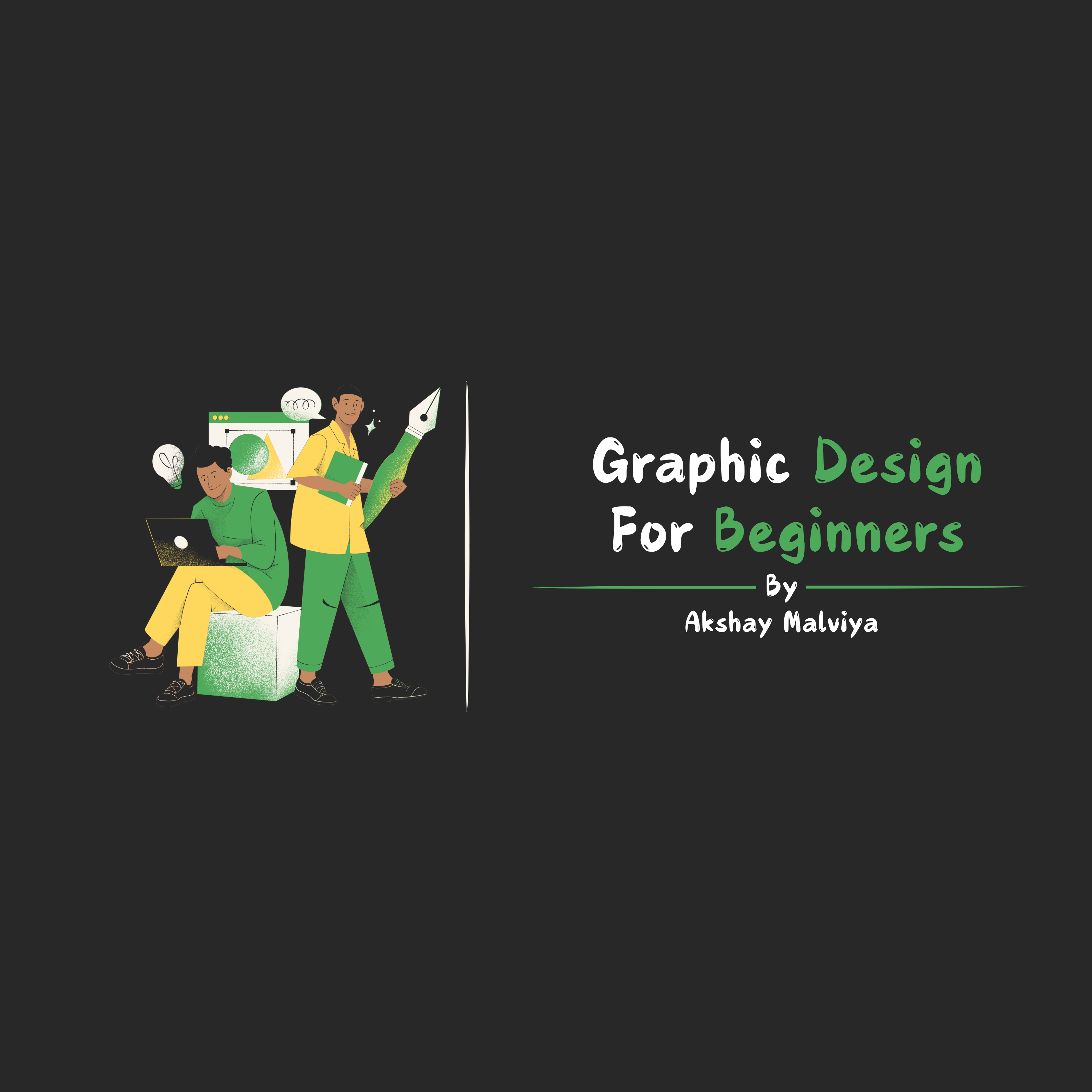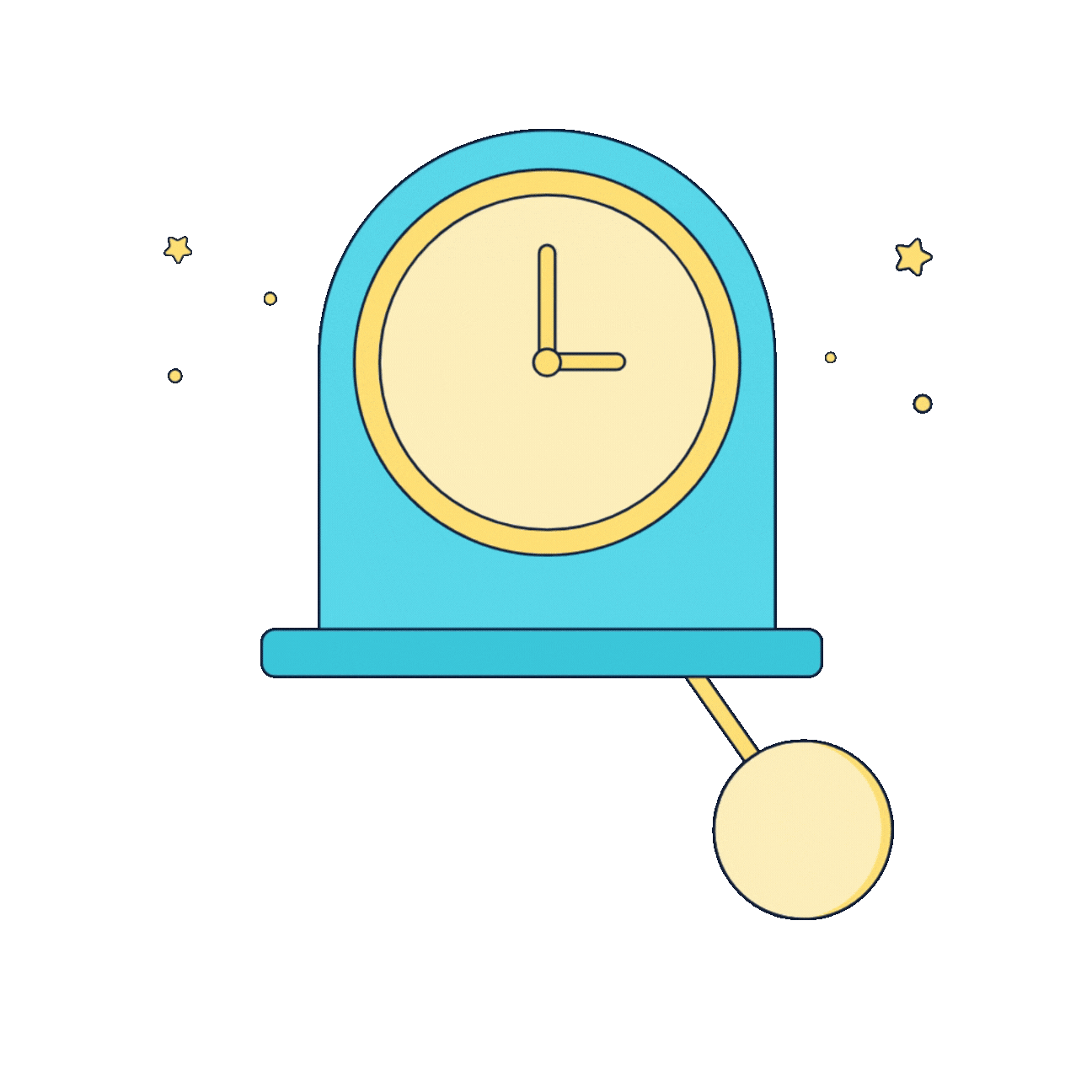Limited Time Offer Ending Soon in
30
min00
secondPlease Check All Boxes Where Your Answer Is YES
If you checked any of the above boxes,
TIME’S RUNNING OUT! JOIN NOW!
 Limited spots! Don’t miss your chance to turn skills into CASH!
Limited spots! Don’t miss your chance to turn skills into CASH!
 STOP scrolling – START LEARNING + EARNING!
STOP scrolling – START LEARNING + EARNING!
👇 Every second you wait, someone else is grabbing clients, views, and pay checks. Hit “play” on your future—before the credits roll without you!

7 Day, 100% Money-Back Guarantee
Learning Stages
Welcome to "Video Editing for Beginners" – your gateway to transforming raw footage into cinematic gold, even if you’ve never touched editing software! This course isn’t just about buttons and timelines—it’s a step-by-step blueprint to mastering the essentials: seamless cuts, dynamic transitions, colour grading, audio syncing, and storytelling that hooks viewers.
By the end, you’ll turn clips into cash, whether freelancing, creating content, or landing clients—no experience needed. From shaky shots to polished, profit-ready projects, unleash your inner editor and make every frame count. Ready to hit “export” on your future?
-
 What is Video Editing and Overview of Video Editing History and Evolution?
What is Video Editing and Overview of Video Editing History and Evolution? -
 Why Should You Learn Video Editing in 2025, and What is Its Future Potential?
Why Should You Learn Video Editing in 2025, and What is Its Future Potential?
-
 What Are the Fundamental Tools of Video Editing, and How Do Companies and
Startups Use These Software's?
What Are the Fundamental Tools of Video Editing, and How Do Companies and
Startups Use These Software's?
-
 How Does Creativity Manifest in Video Editing? Exploring the Rudimentary
Principles of Video Editing.
How Does Creativity Manifest in Video Editing? Exploring the Rudimentary
Principles of Video Editing.
-
 Advanced Transitions, Motion Graphics, and Green Screen Effects .
Advanced Transitions, Motion Graphics, and Green Screen Effects . -
 Adding Text and Titles, Customizing Fonts and Colors, and Advanced Text
Effects.
Adding Text and Titles, Customizing Fonts and Colors, and Advanced Text
Effects. -
 Best Export Settings for Short and Long Videos.
Best Export Settings for Short and Long Videos.
-
 My Video Editing Hacks to Save Time: Smart Work vs. Hard Work.
My Video Editing Hacks to Save Time: Smart Work vs. Hard Work.
-
 Advanced Transitions, Motion Graphics, and Green Screen Effects.
Advanced Transitions, Motion Graphics, and Green Screen Effects. -
 Adding Text and Titles, Customizing Fonts and Colors, and Advanced Text
Effects.
Adding Text and Titles, Customizing Fonts and Colors, and Advanced Text
Effects. -
 Best Export Settings for Short and Long Videos.
Best Export Settings for Short and Long Videos. -
 Top Effects and Masking in Premiere Pro for Short and Long Video Editing.
Top Effects and Masking in Premiere Pro for Short and Long Video Editing. -
 How to Edit Quickly in Premiere Pro: Shortcuts, Techniques, and Optimizing
Your Workspace.
How to Edit Quickly in Premiere Pro: Shortcuts, Techniques, and Optimizing
Your Workspace.
-
 Download & Install DaVinci Resolve - Paid & Free Versions, and Essential
Websites for Editors.
Download & Install DaVinci Resolve - Paid & Free Versions, and Essential
Websites for Editors. -
 Introduction to DaVinci Resolve Interface and Workspace: Basic Tools, Time
Line and Effects, Texts, and Transitions.
Introduction to DaVinci Resolve Interface and Workspace: Basic Tools, Time
Line and Effects, Texts, and Transitions. -
 Importing Media, Editing on the Timeline, Cutting and Trimming Clips.
Importing Media, Editing on the Timeline, Cutting and Trimming Clips. -
 Applying Transitions, Using Effects, and Keyframing Basics & Export Setting.
Applying Transitions, Using Effects, and Keyframing Basics & Export Setting.
-
 How can I enhance my video Editing skills more accurately and quickly in 2025?.
How can I enhance my video Editing skills more accurately and quickly in 2025?. -
 Challenges & Success in Video Editing: The Best Motivation and How to
Approach the Journey.
Challenges & Success in Video Editing: The Best Motivation and How to
Approach the Journey.
-
 Download & Install Sony Vegas Pro - Paid & Free Versions, and Essential
Websites for Editors.
Download & Install Sony Vegas Pro - Paid & Free Versions, and Essential
Websites for Editors. -
 Introduction to Sony Vegas Pro Interface and Workspace: Basic Tools, Time
Line and Effects, Texts, and Transitions.
Introduction to Sony Vegas Pro Interface and Workspace: Basic Tools, Time
Line and Effects, Texts, and Transitions. -
 Importing Media, Editing on the Timeline, Cutting and Trimming Clips.
Importing Media, Editing on the Timeline, Cutting and Trimming Clips. -
 Applying Transitions, Using Effects, and Keyframing Basics.
Applying Transitions, Using Effects, and Keyframing Basics. -
 Basic Audio Editing, Applying Audio Effects, and Mixing Audio Tracks.
Basic Audio Editing, Applying Audio Effects, and Mixing Audio Tracks.
-
 Download & Install Adobe Premier Pro - Paid & Free Versions, and Essential
Websites for Editors.
Download & Install Adobe Premier Pro - Paid & Free Versions, and Essential
Websites for Editors. -
 Introduction to Adobe Premier Pro Interface and Workspace: Basic Tools, Time
Line and Effects, Texts, and Transitions, Sequences.
Introduction to Adobe Premier Pro Interface and Workspace: Basic Tools, Time
Line and Effects, Texts, and Transitions, Sequences. -
 Importing Media, Editing on the Timeline, Cutting and Trimming Clips.
Importing Media, Editing on the Timeline, Cutting and Trimming Clips. -
 Applying Transitions, Using Effects, and Keyframing Basics.
Applying Transitions, Using Effects, and Keyframing Basics. -
 Basic Audio Editing, Applying Audio Effects, and Mixing Audio Tracks.
Basic Audio Editing, Applying Audio Effects, and Mixing Audio Tracks.
-
 Download & Install Filmora - Paid & Free Versions, and Essential Websites for
Editors.
Download & Install Filmora - Paid & Free Versions, and Essential Websites for
Editors. -
 Introduction to Filmora Interface and Workspace: Basic Tools, Time Line and
Effects, Texts, and Transitions.
Introduction to Filmora Interface and Workspace: Basic Tools, Time Line and
Effects, Texts, and Transitions. -
 Importing Media, Editing on the Timeline, Cutting and Trimming Clips.
Importing Media, Editing on the Timeline, Cutting and Trimming Clips. -
 Applying Transitions, Using Effects, and Keyframing Basics & Export Setting.
Applying Transitions, Using Effects, and Keyframing Basics & Export Setting.
-
 Career Opportunities and Earning Potential in Video Editing in 2025?
Career Opportunities and Earning Potential in Video Editing in 2025? -
 How to Create a Video Editing Portfolio in 2025: Step-by-Step Guide to Attract
Your First Project.
How to Create a Video Editing Portfolio in 2025: Step-by-Step Guide to Attract
Your First Project. -
 Top 10 Freelance Websites for Video Editers to Earn Money.
Top 10 Freelance Websites for Video Editers to Earn Money. -
 Other ways to earn with Video Editing skills in 2025: YouTube, content creation,
etc.
Other ways to earn with Video Editing skills in 2025: YouTube, content creation,
etc.
-
 Wrap up your learning journey with a final project.
Wrap up your learning journey with a final project. -
 Celebrate your progress and achievements.
Celebrate your progress and achievements.
Every minute you wait, someone else is editing their way to viral fame. Your timeline? Starts now.
 Get INSTANT ACCESS + “Live Support” FREE (worth 6499/-) if you sign up in NEXT 15 Minutes!
Get INSTANT ACCESS + “Live Support” FREE (worth 6499/-) if you sign up in NEXT 15 Minutes!
 STOP scrolling – START LEARNING + EARNING!
STOP scrolling – START LEARNING + EARNING!

7 Day, 100% Money-Back Guarantee
A Glimpse Into The Course
 STOP scrolling – START LEARNING + EARNING!
STOP scrolling – START LEARNING + EARNING!
Pricing
Choose Your Plan
In the Basic plan, you can only access the PDF notes and certification.
-
PDF Notes
-
Certification of Completion
-
Video Content
-
Assignments and self-grade guide
-
6 Live Q&A Sessions with Akshay Malviya & team
-
Exclusive Community Channel
-
Access to Bonus Content
-
Lifetime Access to Course Upgrades
₹4999/-₹2299/-
7 Day, 100% Money-Back Guarantee
In the Premium plan, you can get everything you need to learn Video Editing in 2025.
-
PDF Notes
-
Certificate of Completion
-
Video Content
-
Assignments and self-grade guide
-
6 Live Q&A Sessions with Akshay Malviya & team
-
Exclusive Community Channel
-
Access to Bonus Content
-
Lifetime Access to Course Upgrades
₹5499/-₹2499/-
7 Day, 100% Money-Back Guarantee
In the Standard plan, you can access only 60+ course videos and the certification. You will not have access to the PDF notes and quizzes.
-
Certificate of Completion
-
Video Content
-
PDF Notes
-
Assignments and self-grade guide
-
6 Live Q&A Sessions with Akshay Malviya & team
-
Exclusive Community Channel
-
Access to Bonus Content
-
Lifetime Access to Course Upgrades
₹6499/-₹2399/-
7 Day, 100% Money-Back Guarantee

7 Day, 100% Money-Back Guarantee

Share your certificate on social media and tag Akshay Malviya Academy. You can also share it in the Certifications section of your LinkedIn profile, on printed resumes, CVs, or other documents.
Certificate Include
-
Learn on your own schedule through pre-recorded content
-
Get your questions answered in Live Q&A Sessions
-
Access to bonus content
-
PDF notes for quick summary
-
Practical exercises and assignments
-
Free upgrades to the course
-
Unlimited lifetime access to the course
-
Shareable certificate upon completion

7 Day, 100% Money-Back Guarantee
Who Should Take This Course?
Skyrocketing Demand in Every Industry
By 2025, 90% of online content will be video (Cisco). From OTT platforms (Netflix, Amazon Prime) to corporate training, e-learning, and social media (Instagram Reels, YouTube Shorts), video editors are the backbone of digital India.
AI Won’t Replace Editors—It’ll Supercharge Them
AI tools like Adobe Firefly or Runway ML will automate repetitive tasks (color correction, captions), but creativity, storytelling, and human judgment are irreplaceable. Learn to collaborate with AI, not compete.
Escape the Degree Trap
In India, skills > degrees in creative fields. A video editing certification from a reputed course (like Adobe Certified Pro) can outshine generic degrees, especially in freelancing or startups.
Earn While You Learn
Freelance platforms (Fiverr, Upwork) pay ₹20,000 ₹1,00,000+ per project for editors. Students can earn part-time by editing YouTube videos, wedding films, or ads—no “experience” needed with proper training.
Future-Proof Education
Traditional Indian degrees (BA, BCom) lack digital skills. Video editing adds niche value to resumes, making you stand out in fields like marketing, media, or UI/UX design.
AI-Driven Content Boom in India
With AI-generated videos (Synthesia, Pictory) flooding the market, editors who can refine and personalize AI content will dominate. Brands need humans to add cultural nuance (think: Bollywood style edits!).
Global + Local Opportunities
Work remotely for international clients ($$$) or tap into India’s booming regional content market (Tamil, Telugu, Bengali OTT platforms).
Low-Cost, High-Reward Skill
Unlike engineering/MBA degrees (₹5L–₹20L fees), a video editing course costs ₹10,000–₹50,000 but offers faster ROI. Tools like CapCut or DaVinci Resolve (free!) lower entry barriers.
Government Push for Digital Skills
Initiatives like Digital India and Skill India prioritize media/entertainment sectors. Certified editors can access grants, internships, and startup support.
Build a Portfolio, Not Just a Degree
Employers and clients care about reels, not marksheets. A strong portfolio (viral ads, short films) can land jobs at top studios (Dharma Productions, TVF) or secure brand collaborations.
Why 2025 is the Perfect Time?
-
 AI + Human Collaboration: Editors who adapt to AI tools will lead the industry.
AI + Human Collaboration: Editors who adapt to AI tools will lead the industry. -
 India’s Digital Revolution: Tier 2/3 cities are hungry for regional video content.
India’s Digital Revolution: Tier 2/3 cities are hungry for regional video content. -
 Side Hustle Economy: Earn ₹50k/month editing 2–3 hours/day while studying or
working a 9–5.
Side Hustle Economy: Earn ₹50k/month editing 2–3 hours/day while studying or
working a 9–5. -
 Degrees Are Depreciating: Skills like video editing offer lifelong income security
in a competitive job market.
Degrees Are Depreciating: Skills like video editing offer lifelong income security
in a competitive job market.
 Get INSTANT ACCESS + “Live Support” FREE if you sign up in NEXT 15 Minutes!
Get INSTANT ACCESS + “Live Support” FREE if you sign up in NEXT 15 Minutes!
 STOP scrolling – START LEARNING + EARNING!
STOP scrolling – START LEARNING + EARNING!
Still thinking? Ask yourself: In 2025, would you rather edit videos for ₹1 lakh/month… or watch others, do it?YOUR SPOT

7 Day, 100% Money-Back Guarantee
Why Choose Video Editing For Beginners From Akshay Malviya Academy?
Zero Prior Experience Needed
Start from scratch! Learn video editing fundamentals—cuts, transitions, timelines, and audio syncing—without needing any background. Master tools like Premiere Pro and DaVinci Resolve even if you’ve never opened editing software.
10-Step Structured Curriculum
Follow a clear, milestone-driven path. Progress from basic editing (trimming, simple effects) to advanced techniques (color grading, motion graphics, and cinematic storytelling) across 10 stages. Build skills gradually, like a pro!
60+ Expert Video Lessons
Dive into high-quality tutorials designed by Akshay Malviya. Master software (Premiere Pro, CapCut), editing workflows, and storytelling secrets with step-by-step guidance. From YouTube videos to viral reels—learn it all.
Hands-On Practice
Reinforce skills with real-world projects: edit short films, social media clips, and ads. Tackle quizzes on pacing, audio mixing, and transitions. Get personalized feedback to polish your edits to perfection.
All-in-One Resource Library
Download project templates, stock footage packs, color-grading presets, and cheat sheets (export settings, keyboard shortcuts). Build a professional portfolio with ready-to-use assets from day one.
Live Interaction & Community
Join weekly live Q&A sessions with Akshay and collaborate with peers in an exclusive editing community. Share edits, troubleshoot rendering issues, and celebrate milestones together.
Track Your Growth
Use progress-tracking tools (apps/dashboards) to monitor milestones—completed projects, mastered techniques (e.g., seamless transitions, audio sync). Set goals and stay motivated!
Quality Over Quantity
Akshay’s teaching prioritizes core principles: storytelling, pacing, and technical precision. Learn to create emotionally resonant videos, not just flashy edits. Build skills that last a lifetime, not shortcuts.
Turn raw footage into cinematic stories and unlock freelance gigs, content creation careers, or your own editing studio.
 Get INSTANT ACCESS + “Live Support” FREE if you sign up in NEXT 15 Minutes!
Get INSTANT ACCESS + “Live Support” FREE if you sign up in NEXT 15 Minutes!
 STOP scrolling – START LEARNING + EARNING!
STOP scrolling – START LEARNING + EARNING!
Your journey from "Beginner" to "Editor" starts here!

7 Day, 100% Money-Back Guarantee
Meet your Instructor
Teacher & Friend Akshay Malviya

From Chaotic Clips to Cinematic Brilliance: My Journey with Video Editing
It all began in a cramped college dorm, where my laptop screen glowed with endless timelines, unrendered clips, and the hypnotic rhythm of Adobe Premiere Pro. While friends binge-watched shows, I was obsessively deconstructing award-winning films, frame by frame, transition by transition. What started as a curiosity—editing GoPro footage from backpacking trips—morphed into an addiction. Late nights were spent syncing beats to montages, color-grading student documentaries, and wrestling with audio levels until dawn. Each project was a puzzle: how to turn raw, shaky footage into stories that made hearts race or eyes tear up.
By graduation, that obsession became my career. I landed freelance gigs editing wedding films that made families cry (happy tears!), corporate promos that boosted sales, and YouTube videos that went viral. My toolkit expanded—DaVinci Resolve for cinematic color grading, After Effects for motion magic, CapCut for snappy social edits. But my secret weapon? Storytelling. Whether it was a 15-second TikTok or a 30-minute documentary, I learned that editing isn’t just about cuts—it’s about rhythm, emotion, and making every second mean something.
Why Video Editing is My Ultimate Creative Language ?
Editing taught me to see the world in sequences. A sunset isn’t just a shot—it’s a transition. A laugh isn’t just audio—it’s a pacing tool. My knack for predicting trends (hello, Instagram Reels!) let me blend technical precision with viral intuition. Designing thumbnails, crafting cliffhangers, and using color psychology to set moods became my signature. This fusion of art and strategy helped me charge premium rates, work with global clients, and even teach workshops at design colleges.
Teaching Philosophy: Edit First, Theory Later
At Akshay Malviya Academy, I channel my trial-by-fire journey into a roadmap for beginners. No fluff, no jargon—just the skills that actually land jobs. My curriculum is built on:
 Real-World Projects: Edit vlogs, ads, short films, and social reels from day one.
Real-World Projects: Edit vlogs, ads, short films, and social reels from day one.  Deliberate Practice: Master pacing, audio mixing, and colour grading through
repetition, not rushed tutorials.
Deliberate Practice: Master pacing, audio mixing, and colour grading through
repetition, not rushed tutorials.  Freelancer DNA: Learn to decode client briefs, negotiate rates, and deliver files
that impress (right export settings matter!).
Freelancer DNA: Learn to decode client briefs, negotiate rates, and deliver files
that impress (right export settings matter!).
What Makes My Course Different?
 Speed Hacks: Shortcuts and workflows I stole from editing 100+ projects (e.g.,
batch processing, proxy editing).
Speed Hacks: Shortcuts and workflows I stole from editing 100+ projects (e.g.,
batch processing, proxy editing).  Storytelling Over Software: Tools change, but emotion-driven editing is timeless.
Storytelling Over Software: Tools change, but emotion-driven editing is timeless.  Client-Ready Critiques: Feedback modelled on real industry notes—no
sugarcoating, just growth.
Client-Ready Critiques: Feedback modelled on real industry notes—no
sugarcoating, just growth.
The Thrill Remains the Same That dorm-room rush—when clips align perfectly, the music swells, and your edit gives someone chills? It never fades. Now, I live to help others experience it. Whether you’re editing travel vlogs, wedding videos, or TikTok ads, I’ll equip you with skills that turn passion into profit.
Ready to Make Your Mark?
 Get INSTANT ACCESS+ “Live Support” FREE if you sign up in NEXT 15 Minutes!
Get INSTANT ACCESS+ “Live Support” FREE if you sign up in NEXT 15 Minutes!
 STOP scrolling – START LEARNING + EARNING!
STOP scrolling – START LEARNING + EARNING!

7 Day, 100% Money-Back Guarantee
Student feedback
Here’s What Our Students are Saying
 STOP scrolling – START LEARNING + EARNING!
STOP scrolling – START LEARNING + EARNING!

7 Day, 100% Money-Back Guarantee
Frequently Asked Questions
-
 Instant Access! Your login details arrive in your inbox within 2-5 minutes of
purchase. Check spam/promotions folders if delayed.
Instant Access! Your login details arrive in your inbox within 2-5 minutes of
purchase. Check spam/promotions folders if delayed.
-
 Yes! Premium plan users get lifetime access to all live session recordings and bonus
content.
Yes! Premium plan users get lifetime access to all live session recordings and bonus
content.
-
 Self-paced & Flexible! Complete the core course in 5+ hours, but daily practice is
recommended. Premium users get extra content and live Q&A.
Self-paced & Flexible! Complete the core course in 5+ hours, but daily practice is
recommended. Premium users get extra content and live Q&A.
-
 Both! All lessons, notes, and resources are available in Hindi + English after
purchase.
Both! All lessons, notes, and resources are available in Hindi + English after
purchase. -
 Absolutely! Earn a certificate of completion after finishing assignments and quizzes.
Absolutely! Earn a certificate of completion after finishing assignments and quizzes. -
 Yes! Join our exclusive WhatsApp/Telegram group to share work, ask questions, and
network with peers.
Yes! Join our exclusive WhatsApp/Telegram group to share work, ask questions, and
network with peers.
-
 No stress! Email us at info@akshaymalviyaacademy.com within 7 days for a full
refund—no questions asked.
No stress! Email us at info@akshaymalviyaacademy.com within 7 days for a full
refund—no questions asked.
-
 Quick Help! Email us or WhatsApp at +91-8619347279 for technical issues or course
queries.
Quick Help! Email us or WhatsApp at +91-8619347279 for technical issues or course
queries. -
 Zero experience needed! The course starts with basics (color theory, typography)
and grows your skills step-by-step.
Zero experience needed! The course starts with basics (color theory, typography)
and grows your skills step-by-step.
-
 Stay Organized! Use our progress-tracking app + Excel sheets to monitor goals,
assignments, and milestones.
Stay Organized! Use our progress-tracking app + Excel sheets to monitor goals,
assignments, and milestones.
-
Let’s create something unforgettable.
 STOP scrolling – START LEARNING + EARNING!
STOP scrolling – START LEARNING + EARNING!